How can we download Snapchat videos?
- Daniel Usa
.jpg/v1/fill/w_320,h_320/file.jpg)
- Mar 24, 2023
- 2 min read
Snapchat is a popular social media platform that allows users to share videos, photos, and messages with their friends and followers. While Snapchat is designed to be a fun and entertaining platform, some users may want to save or download videos from the app for various reasons. In this article, we will discuss how to download Snapchat videos and the different methods available to achieve this.

Before we dive into the different methods for downloading Snapchat videos, it is essential to note that Snapchat's terms of service prohibit the unauthorized use of its content. This means that downloading Snapchat videos without the consent of the person who posted them is a violation of the platform's policies. It is also important to respect other people's privacy and only download videos with their permission.
Now, let's look at the different ways to download Snapchat videos:
Method 1: Use a Screen Recorder
One way to download Snapchat videos is by using a screen recorder. This method involves recording the video playing on your screen while using the Snapchat app. There are several screens recorder apps available for Android and iOS devices that you can use to record Snapchat videos. Some popular screen recorders include AZ Screen Recorder, DU Recorder, and Screen Recorder – No Ads.
To use this method, follow these steps:
Install a screen recorder app on your device.
Open the screen recorder app and start recording.
Launch the Snapchat app and play the video you want to download.
Stop the screen recording once the video has finished playing.
Save the recorded video to your device.
While this method is straightforward, it has some limitations. For instance, the video's quality may not be as high as the original video, and you may need to trim the video to remove any unwanted parts.
Method 2: Use a Snapchat Video Downloader
Another way to download Snapchat videos is by using a Snapchat video downloader. There are many online tools available that allow you to download Snapchat videos by simply copying and pasting the video's URL. Some popular Snapchat video downloaders include Snap Downloader, Keep, and Snap Saver.
To use this method, follow these steps:
Open the Snapchat app and locate the video you want to download.
Tap and hold on to the video until the share menu appears.
Tap on the “Copy Link” option to copy the video's URL to your clipboard.
Open a web browser and navigate to a Snapchat video downloader website.
Paste the copied URL into the video downloader's search box.
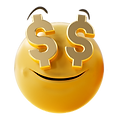



Comments